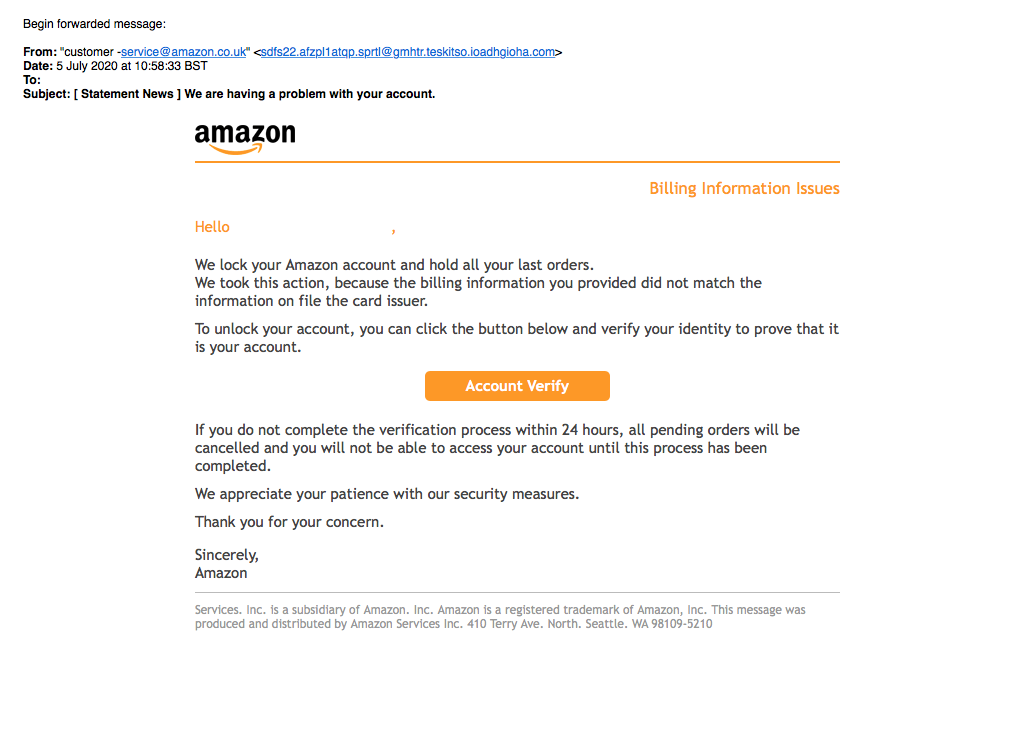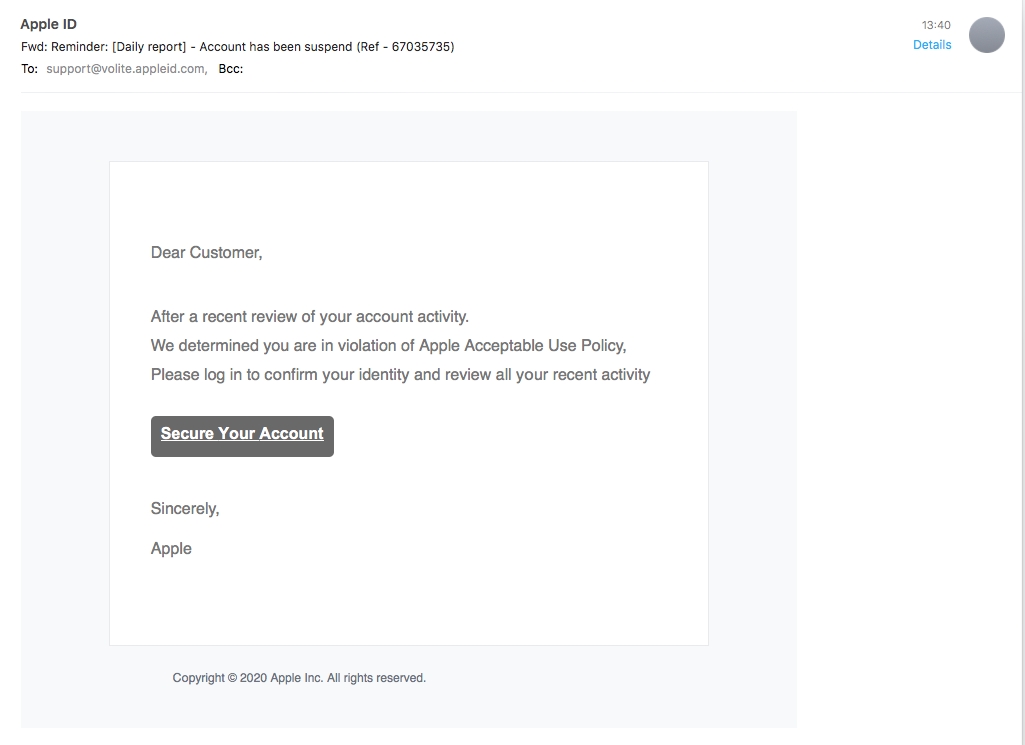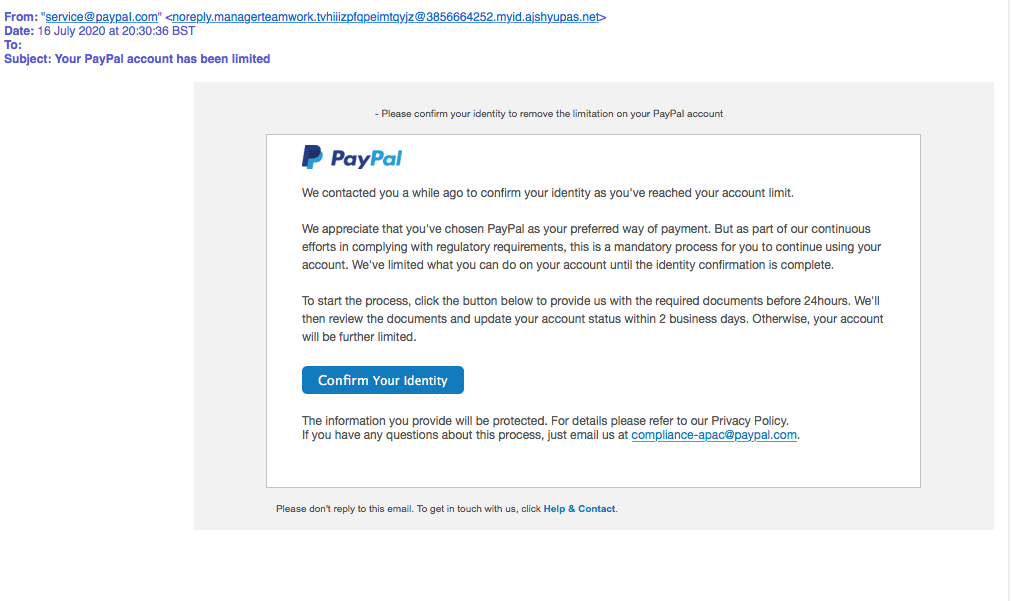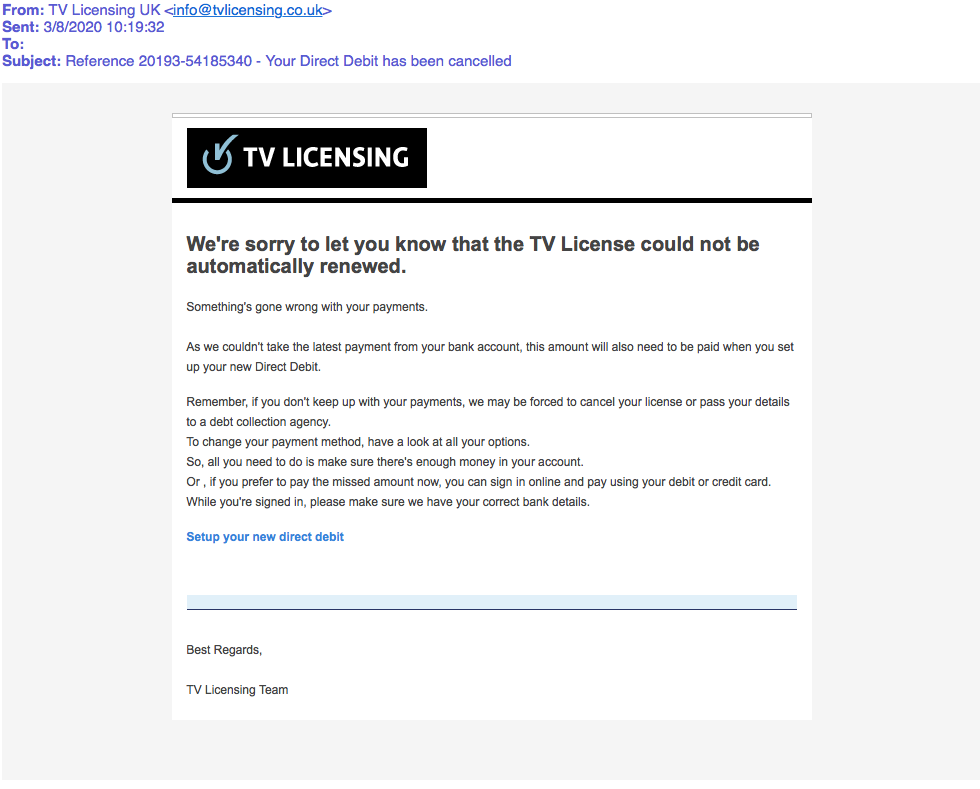With scam emails becoming more and more sophisticated it is important than ever that you know how to spot a scam email and be clear on the things that you need to look out for which include:
- Spelling mistakes and general grammar within the email such as ‘costomer’. instead of ‘customer’
- How does the email address you e.g does it use your email addresss or something like Dear ‘customer’ or ‘friend’ or ‘colleague’ or ‘valued customer’ instead of addressing you by your name. These can be an indication of whether the sender knows you or not as genuine senders will tend to use your name or some part of your postcode for example.
- The email address that the message comes from e.g. I received a spam apple email from don’treplyQSq@XAYxayq6.2qs.com which is obviously not a genuine apple email
- Being asked to confirm personal information by clicking on a link in the email – this is the way that the scammer gets hold of your details.
- Claims of unauthorised activity on your account that require you to click on a link to update account information. – completing the form at the link will provide the scammers with your information.
- Fake invoices for items that you haven’t purchased. These invoices will be either in the body of the email or attached to the email and will usually contain a link for you to dispute the purchase and this is the way that the scammer gets hold of your information.
- Invalid payment information on your Amazon account for example that needs to be updated by clicking on the link in the email.
- If content of the email sounds to good to be true then this is likely to be a scam e.g. you are unlikely to get offered a free holiday, or designer clothes for nothing
- The sense of urgency portrayed in the email e.g. if you don’t act within 24 hours we will permanentely block your Amazon account.
- Emails supposedly from your bank asking you to provide them with your personal information – your bank will never send you an email asking you to provide them with personal information.
- Just because an email contains official looking logos and looks to be genuine does not mean that it actually is if some or all of the above apply.
To help you with spotting spam emails here are some examples that I have received over the last few months:
The main thing to remember when reading your emails is take your time, don’t be pressurised into acting urgently and if you are in doubt about any whether an email is genuine or not you should visit/contact the supplier via your usual trusted method .e.g via their website, in person, by phone, etc.
A good guide to refer to is the Dealing with suspicious emails infographic produced by National Cyber Security Centre which can be downloaded by clicking here.
It is also worth having a go at the Are you scam-savvy? quiz produced by Take Five which can be accessed here.